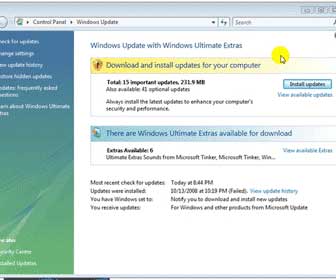PLEASE SHARE! 🙂
A Microsoft Windows user should always be aware of the latest Windows Updates. Sometimes they can solve a Windows problem or close a serious security vulnerability your current version may have. Besides the mentioned items I like how you can obtain updated drivers or patches for some of the current hardware or software you have installed on your computer.
[adblockingdetector id=”1″]Having various drivers and software updates located within the Vista Windows Update comes in handy when you don’t have time to constantly check various individual sites to see if they have any updates for the hardware and software you have installed on your computer. In case you are wondering all the Windows Vista Updates are free. Microsoft does not charge you extra to update the software you already bought from them. They only charge you when you are “upgrading” to something new, like going from Windows Vista to Windows 7.
The following Windows Vista video tutorial will guide you through the following steps…
1. 2 methods of accessing Windows Vista Update
2. Description of the different types of Windows Updates that will be available to you
3. Select, Download and Install Windows Updates
PLEASE SHARE! 🙂
Tags: Vista Control Panel, Windows Control Panel, Windows Vista Tutorial