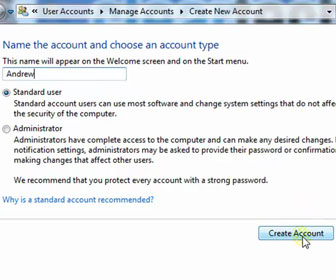 How-To Create a New User Account in Windows 7
How-To Create a New User Account in Windows 7
Sharing a computer with other people can be a huge pain in the butt sometimes. The other users can mess with all of your settings, delete your files, download and install programs you don’t want installed and cause other havoc. In these cases it is best to either have them buy... Read more
 How-To Change and Manage your Desktop Icons in Windows 7
How-To Change and Manage your Desktop Icons in Windows 7
When we login to Windows the desktop is the first thing we see. For those of us who have had a computer for a while the desktop may be cluttered with icons. The icons could be Windows 7 system utilities, Microsoft Office documents, website links, program shortcuts or movies and music... Read more
 How-To Change your Monitor Resolution and Refresh Rate in Windows 7
How-To Change your Monitor Resolution and Refresh Rate in Windows 7
Once you let me show you how to change the screen resolution in Windows 7 you will learn how simple it is to adjust. The higher the resolution the sharper the screen will be. When you increase the screen resolution your Windows 7 desktop, icons and anything else displayed on the... Read more
 How-To Update Windows 7 using Microsoft Windows Update
How-To Update Windows 7 using Microsoft Windows Update
Every month there is usually at least one update (patch, security fix, enhancement) released by Microsoft for the Windows 7 operating system. Microsoft releases these updates through the Microsoft Update website. Logging into Microsoft Windows Update has been simplified since Windows... Read more
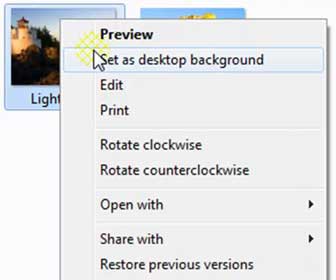 How-To Change your Desktop Background Image in Windows 7
How-To Change your Desktop Background Image in Windows 7
Adding or changing the desktop background picture in Windows 7 and Vista is fairly simple once you learn how to do it. You can set any image you find on the Internet, your digital camera or cell phone as the desktop background. You just need to find a way to get that image on your... Read more
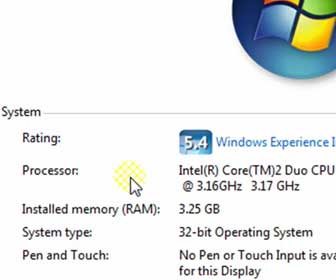 How-To Find your Computer’s Hardware and Operating System Specifications in Windows 7
How-To Find your Computer’s Hardware and Operating System Specifications in Windows 7
Your basic computer system specs are very important pieces of information to know when you plan to install new software or are asking the techs for help on ClearTechInfo. Every piece of software you purchase contains the “Minimum System Requirements” on the box or if you buy... Read more
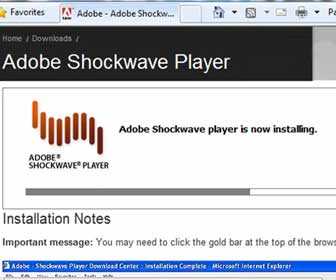 How-To Install the Adobe Shockwave Player on Internet Explorer 8
How-To Install the Adobe Shockwave Player on Internet Explorer 8
The way the Adobe Shockwave Player installs on Internet Explorer is slightly different on version 8 that it was on IE 7. The Adobe Shockwave Player is free to use. It is a good idea to have it installed in case you ever visit websites that support it. Websites that have animations and... Read more
 How-To Install the Adobe Flash Player on Internet Explorer 8
How-To Install the Adobe Flash Player on Internet Explorer 8
The “How-To” video tutorials on Adobe Flash installations are amongst the most popular videos I have on my YouTube channel and on the ClearTechInfo site. Internet Explorer 8 installs the Adobe Flash Player slightly different compared to the older version IE 7. So I created a new... Read more
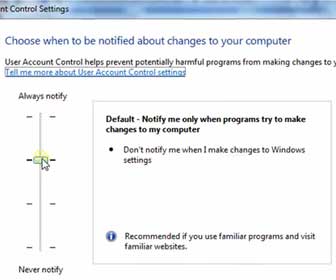 How-To Remove the User Account Control popup in Windows 7
How-To Remove the User Account Control popup in Windows 7
If you have ever owned a Windows Vista computer you are probably very familiar with the User Account Control (“UAC”) popup that displays every time you install something or want to change any system settings. This annoyance or “feature” has carried over to Windows 7. Good... Read more
 How-To Navigate around the Windows 7 Control Panel
How-To Navigate around the Windows 7 Control Panel
The Windows 7 Control Panel is the main place to go when you want to change any Windows 7 system setting. It is important to learn how to navigate through it so you will not waste 20 minutes to an hour each time you want to make any Windows 7 system changes. Most basic to ...Read... Read more
 Windows 7, Beginner Basics Introduction
Windows 7, Beginner Basics Introduction
Windows 7 hit the ground running hard. It has sold more copies than Vista when you compare the first few weeks of sales for each operating system. I have been using Windows 7 since June of 2009 (Microsoft released a free, beta version to the public earlier in the year). I purchased... Read more
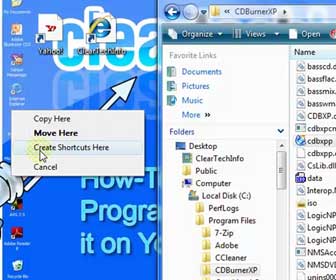 How To Place Links to your Favorite Websites and Programs on your Windows Desktop
How To Place Links to your Favorite Websites and Programs on your Windows Desktop
When you want to visit a specific website or open up a program if you are like me you want to access it NOW, NOW, NOW! You hate to wait and want to visit a website or open up a program the quickest way possible. We buy the fastest Internet possible for home and cell ...Read... Read more
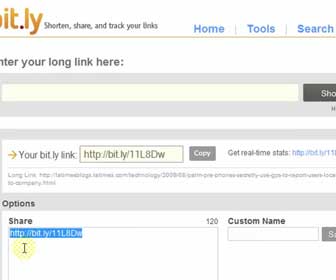 How-To Shorten Long Web Addresses (aka URLs) Using Bit.ly
How-To Shorten Long Web Addresses (aka URLs) Using Bit.ly
Some website links are way too freakin’ long. You may want to copy and paste the address into a messenger, email or post it on a forum but the huge address is a pain to deal with. There is a service I started using at the beginning of this year which takes any long web ...Read... Read more
 How-To Increase and Decrease the Size of Web Page Content
How-To Increase and Decrease the Size of Web Page Content
Making videos appear larger on YouTube and increasing the font size of your Facebook or Twitter page are just two reasons why learning how to magnify items on web pages is something that is good to know. I have helped people that do not have optimal eye sight view text and web pages a... Read more
 How-To Test Your Internet Speed (DSL, Cable, Satellite, T1, etc.)
How-To Test Your Internet Speed (DSL, Cable, Satellite, T1, etc.)
Almost all Internet providers out there promise “up to” a specific speed download and upload speed. You are never guaranteed this top speed unless it is an expensive DSL, Fiber Optic, T1 or faster business connection. If you are like me you are curious as to what Internet speed... Read more
 How-To Create A Simple Picture Strip using FastStone Image Viewer
How-To Create A Simple Picture Strip using FastStone Image Viewer
Creating an image strip using your personal pictures is a fun thing to do. It is more simple than you might think. All you need to create the picture strip are images (supplied by you) and the free program FastStone Image Viewer. You will be able to create a horizontal or vertical... Read more
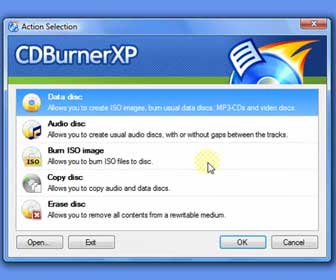 Learn CDBurnerXP Beginner Basics, How-To Guide
Learn CDBurnerXP Beginner Basics, How-To Guide
CDBurnerXP is a free CD, DVD, HD-DVD and Blu-Ray burning software. I first learned about CDBurnerXP when I was looking for free burning software for a work computer of mine that I wiped out and installed Windows Vista on. I didn’t want to waste the little budget money I had to buy... Read more
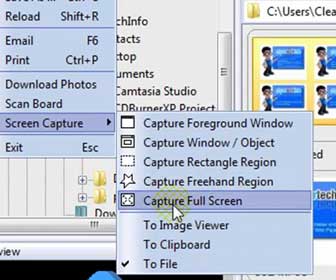 How-To Create a Screen Capture and Share it Online
How-To Create a Screen Capture and Share it Online
When helping people solve their problems online sometimes it really helps when they include a screen capture of the problem, error or settings they see on their screen since I will never see their computer in person. Screen captures sometimes helps me solve problems or answer a... Read more
 Learn FastStone Image Viewer Beginner Basics, How-To Guide
Learn FastStone Image Viewer Beginner Basics, How-To Guide
FastStone Image Viewer is a cool, little image utility. As its name suggests it is an image viewer (an excellent one I might add) with a few photo editing features. It is “freeware” so that means it is 100% free and will not lock you out in the future, asking you to pay any money... Read more
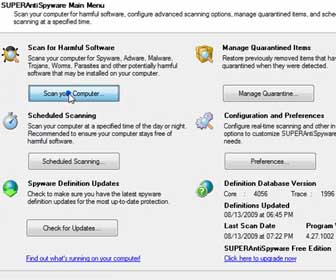 How-To Remove Spyware, Malware and Adware from Your PC using SUPERAntiSpyware
How-To Remove Spyware, Malware and Adware from Your PC using SUPERAntiSpyware
Spyware, Adware and Malware are rampant at my workplace where I look over several hundred PCs. SUPERAntiSpyware has been added to my arsenal due to its effectiveness at finding and removing nasty spyware and malware that flew under the radar when scanned with other programs. If you... Read more
