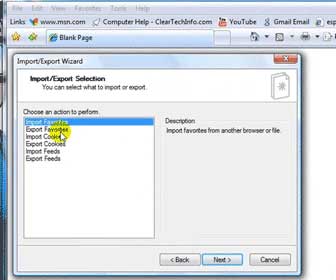PLEASE SHARE! 🙂
Whenever I find a cool, interesting or informative website I save a shortcut of it on my web browser. Over time I have accumulated almost 100 saved bookmarks (aka “favorites”) to websites. To make sure I never lose my bookmarks due to an unrecoverable computer failure I back them up periodically.
[adblockingdetector id=”1″]I save the backed up bookmarks to a tiny USB drive and place it in a safe place. Another reason to backup your bookmarks is when you have multiple computers or get a new one you might want to transfer your bookmarks to them.
The following Internet Explorer video tutorial will guide you through the following steps…
1. Find and Navigate through Internet Explorer’s, “Import and Export” menu
2. Backup your bookmarks/favorites, saving them to a file on your desktop
3. Restore your backed up bookmarks/favorites to Internet Explorer
PLEASE SHARE! 🙂
Tags: Backup restore Internet Explorer favorites, IE bookmarks tutorial, Internet Explorer guide