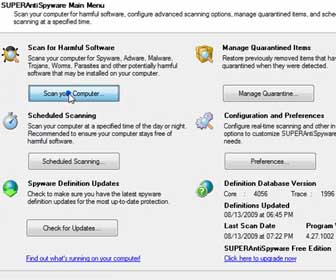PLEASE SHARE! 🙂
Spyware, Adware and Malware are rampant at my workplace where I look over several hundred PCs. SUPERAntiSpyware has been added to my arsenal due to its effectiveness at finding and removing nasty spyware and malware that flew under the radar when scanned with other programs.
If you even think you MIGHT have spyware, malware or adware on your computer I highly recommend running a full/thorough scan of your entire PC using SUPERAntiSpyware. The link to the SUPERAntiSpyware website is http://www.superantispyware.com/
[adblockingdetector id=”2″]SuperAntiSpyware Operating System Requirements
• Windows 2000
• Windows XP
• Windows Vista
• Windows 2003
• Windows 7
• Windows 8
In the following Spyware, Malware and Adware removal using SUPERAntiSpyware video tutorial I will take you step-by-step and you will easily learn the following…
1. How-To download and install SUPERAntiSpyware
2. How-To update SUPERAntiSpyware
3. How-To run a full/thorough scan of your PC using SUPERAntiSpyware
4. What to expect when SUPERAntiSpyware catches a spyware, malware or adware threat
PLEASE SHARE! 🙂
Tags: Anti-Spyware guide, SuperAntiSpyware tutorial, Windows malicious threat removal