PLEASE SHARE! 🙂
Websites that contain Adobe Flash content are spread all over the Internet. Some websites are created using 100% Flash content. It is important that you have the Adobe Flash Player plug-in installed onto Internet Explorer so you are not left out. The Adobe Flash Player is 100% free to download, install and use.
[adblockingdetector id=”2″]The most popular site on the Internet that uses Flash technology is YouTube. Other popular sites that use Flash technology are Facebook, Vimeo and Daily Motion.
Sometimes you might not be sure if the Adobe Flash player plug-in installed correctly. The help article and video tutorial below will teach you how to test to see if the Flash player installed correctly… How-To Test to see if the Adobe Flash player plug-in installed correctly
The following Internet Explorer video tutorial will guide you through the following steps…
1. Find the Adobe Flash Player plug-in download page
2. Download and Install Adobe Flash Player onto your Internet Explorer
3. Possible road blocks you might encounter and how to handle them
4. How to tell when the Adobe Flash Player is fully installed The Adobe Flash Player download link is: http://get.adobe.com/flashplayer/
PLEASE SHARE! 🙂
Tags: Adobe Flash how-to, Adobe Flash Player IE tutorial, Internet Explorer Flash guide

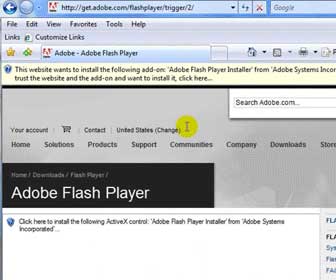
Ulysses
adobe keeps telling me to close internet explorer – I’m running windows 7 64 bits